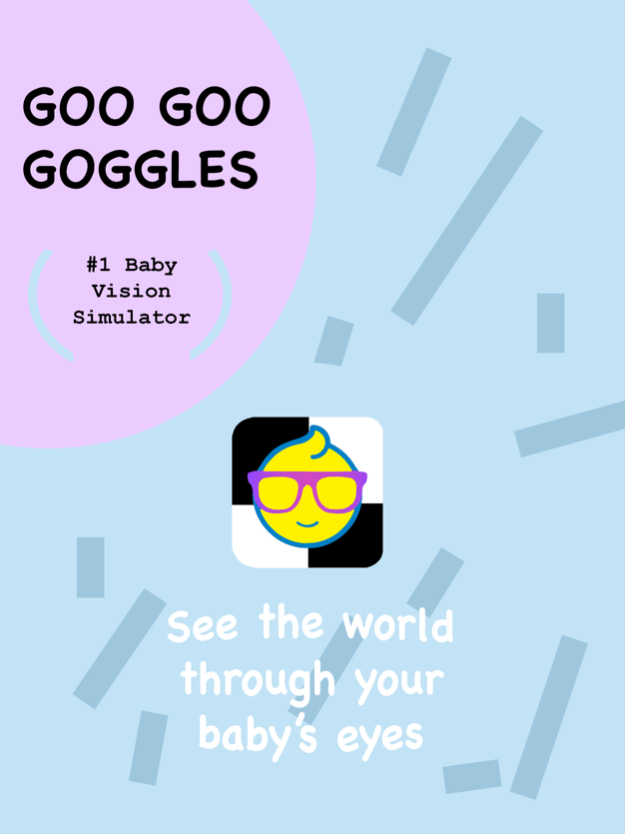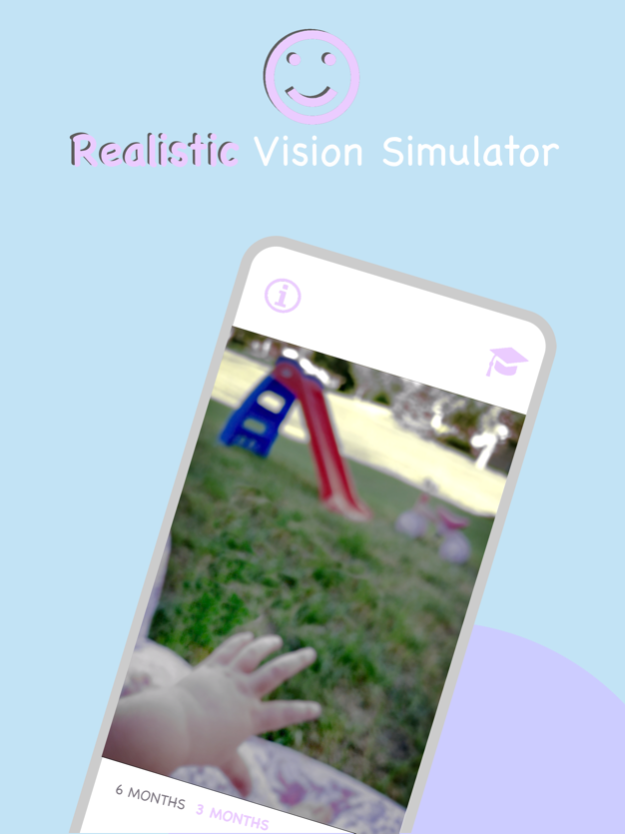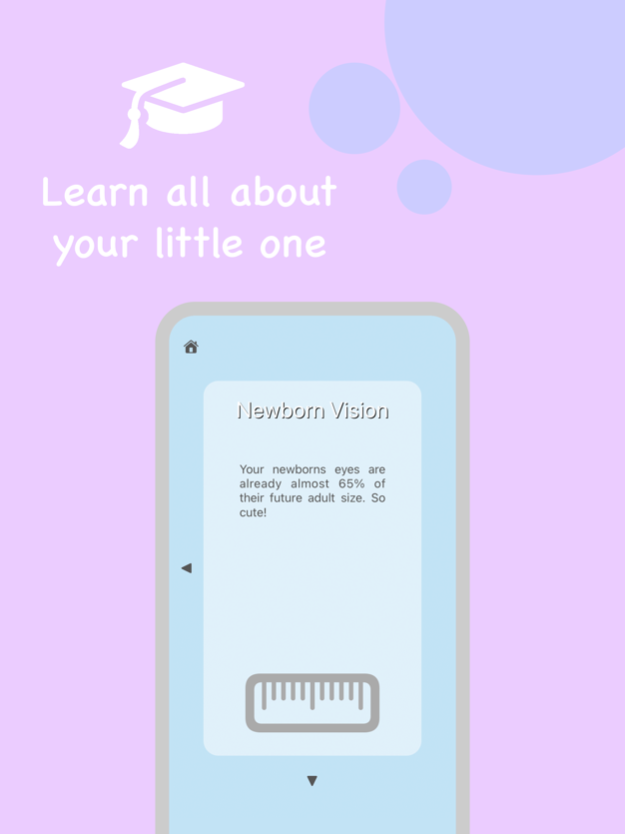GooGooGoggles - Baby Vision AR 1.5.8
Free Version
Publisher Description
The #1 Baby Vision Simulator on the App Store is now FREE.
Your family will LOVE experiencing the world through the eyes of your newest family member.
See the world through your child's eyes.
The most ACCURATE baby vision simulator on the App Store. EXPERIENCE the world with the vision of an infant at each stage of development. Find out what Mama looks like to your little one.
***************************************************************************************************************************************************************
When they first enter our world, babies have very limited visual capabilities: some light, blurry shapes and hardly any ability to see color. But over time, their vision rapidly improves as they learn to take in the world around them. GooGooGoggles gives you the chance to follow along with each step of their growth. Simulate the sight of your infant with Augmented Reality (AR). Show your children how their newborn baby brother or sister sees them and keep checking back to watch as their mind and eyes learn how to see.
Coming Soon:
- More stages of development
- Take photos of the world from your baby's point of view
Apr 26, 2023
Version 1.5.8
The BEST baby vision simulator now with education!
*Minor fixes
About GooGooGoggles - Baby Vision AR
GooGooGoggles - Baby Vision AR is a free app for iOS published in the Screen Capture list of apps, part of Graphic Apps.
The company that develops GooGooGoggles - Baby Vision AR is Nutty Wings LLC. The latest version released by its developer is 1.5.8.
To install GooGooGoggles - Baby Vision AR on your iOS device, just click the green Continue To App button above to start the installation process. The app is listed on our website since 2023-04-26 and was downloaded 0 times. We have already checked if the download link is safe, however for your own protection we recommend that you scan the downloaded app with your antivirus. Your antivirus may detect the GooGooGoggles - Baby Vision AR as malware if the download link is broken.
How to install GooGooGoggles - Baby Vision AR on your iOS device:
- Click on the Continue To App button on our website. This will redirect you to the App Store.
- Once the GooGooGoggles - Baby Vision AR is shown in the iTunes listing of your iOS device, you can start its download and installation. Tap on the GET button to the right of the app to start downloading it.
- If you are not logged-in the iOS appstore app, you'll be prompted for your your Apple ID and/or password.
- After GooGooGoggles - Baby Vision AR is downloaded, you'll see an INSTALL button to the right. Tap on it to start the actual installation of the iOS app.
- Once installation is finished you can tap on the OPEN button to start it. Its icon will also be added to your device home screen.